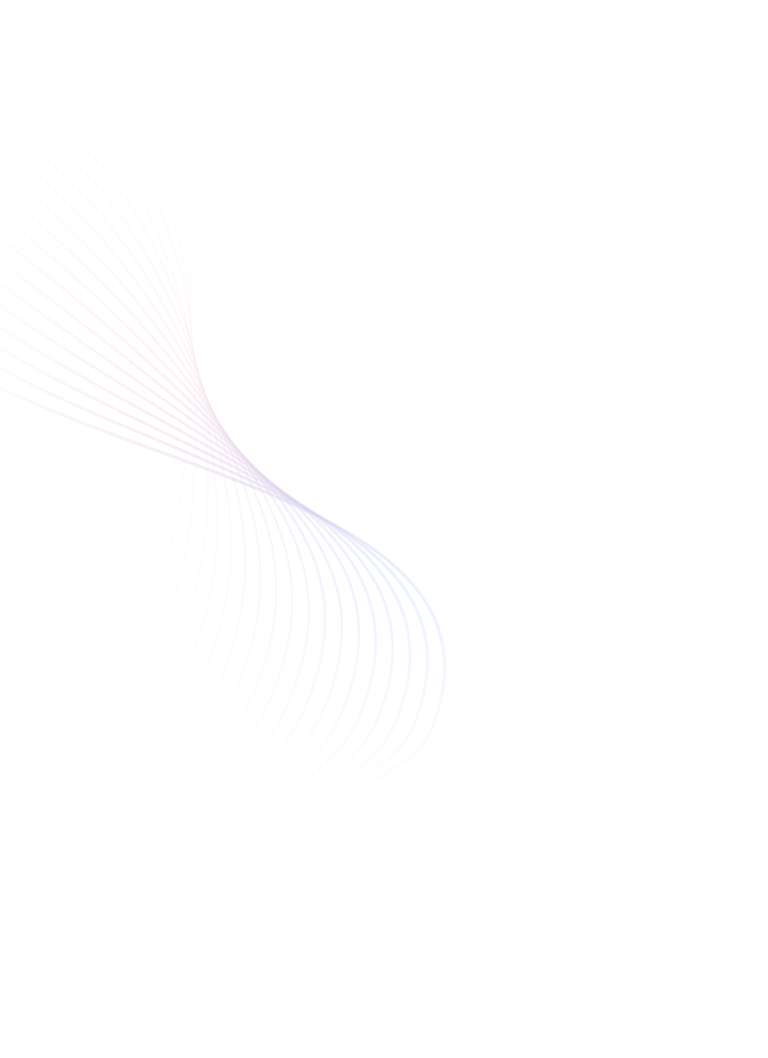
The High-Value, Low-Cost System for Capturing and Preserving Team KnowledgeMasters of Contextual AI
By turning conversations into structured intelligence, MemoriaCall empowers teams to anticipate what’s next, act decisively, and outsmart competitors at every turn.

MemoriaCall unifies communication and knowledge into one AI-native system, eliminating tool sprawl and creating real-time organizational memory. Leaders get clarity, teams stay aligned, and decisions accelerate, without the cost or complexity of traditional platforms.
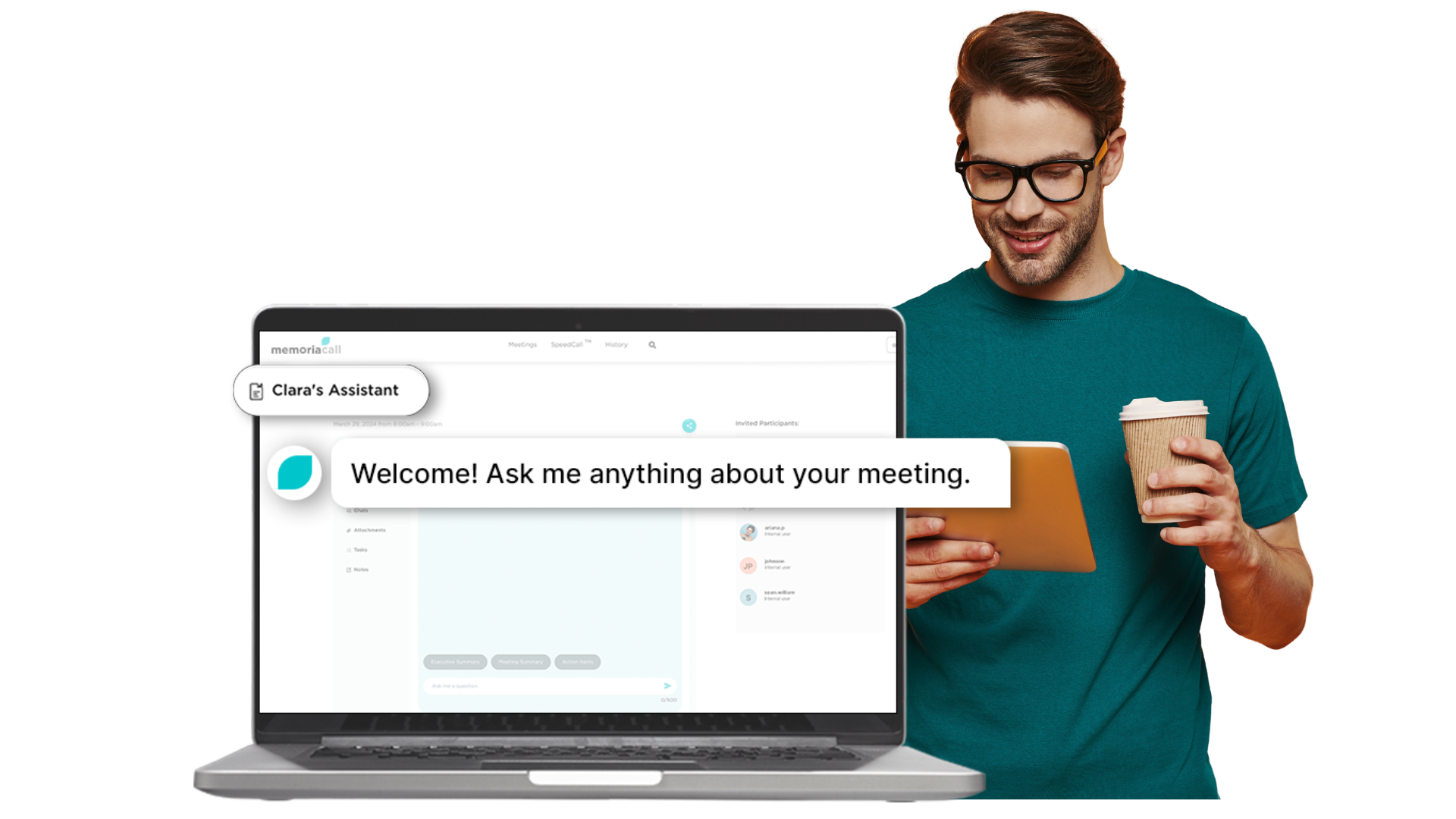
Conversation-based AI
In addition to generating summaries and task, MemoriaCall’s conversation-based AI transforms conversations into actionable insights.

Automated Workflow
Memoria automates system-driven processes using conversation-based AI, significantly transforming workflows and boosting productivity.
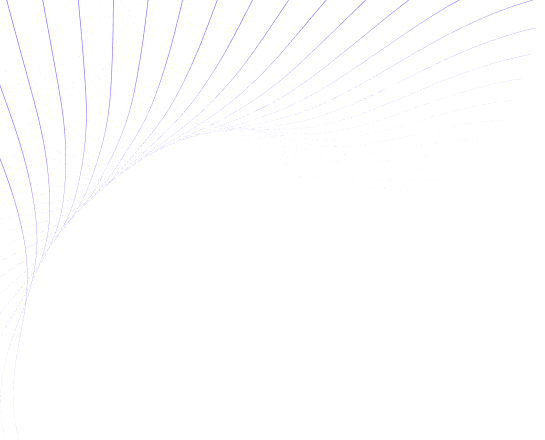
Seamless Collaboration Tools & Management
Experience instant collaboration with SpeedCall™, enabling effortless communication using just email addresses. Benefit from keyword-searchable AudioTranscripts®, in-app note-taking, and file sharing to streamline your workflow. Stay organized with AI-powered Clara, which delivers contextual emails, executive summaries, and real-time answers, ensuring every conversation is productive and efficient.
Take Your First Step Towards Productivity
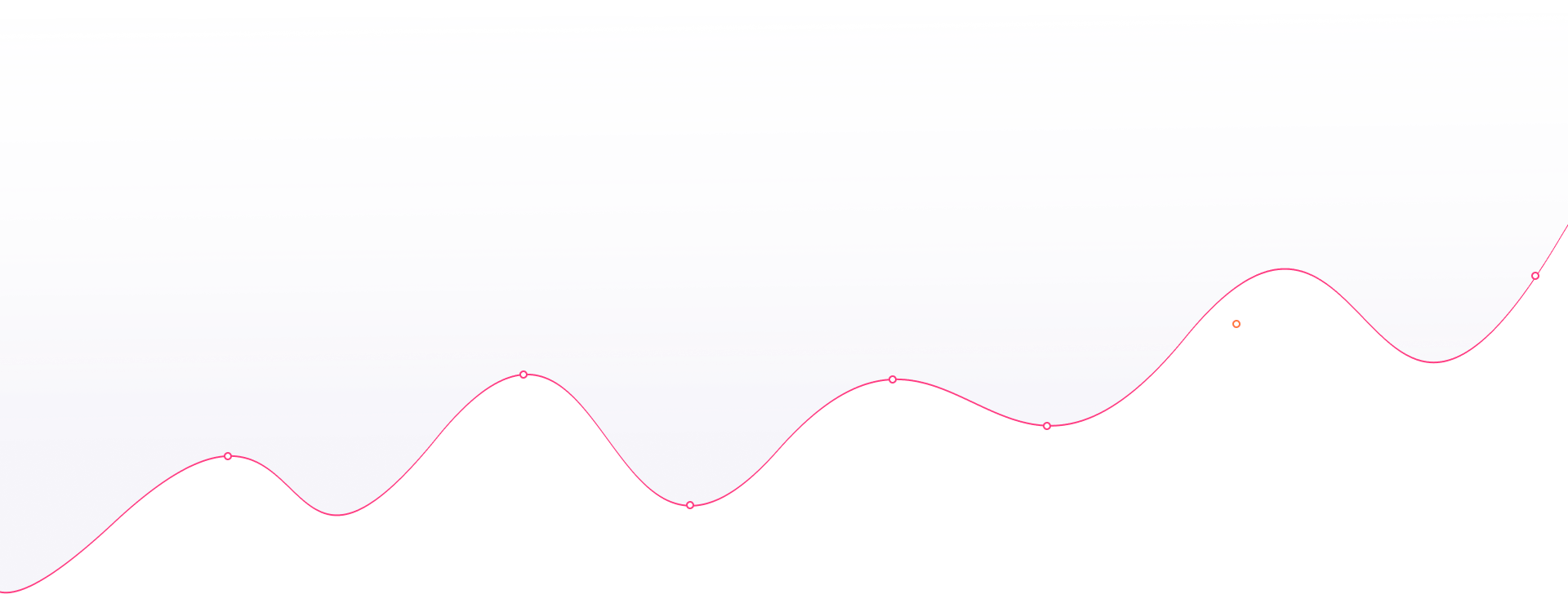

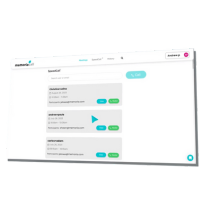


No more downloads
Access MemoriaCall Directly from Your Browser
For iPhone/iPad users only, get the app from the AppStore.
- Simple
- Secure
- Accessible

Clara, Your Intelligent Assistant
Revolutionize Your Productivity with Clara
- Comprehensive Meeting Context: Clara keeps track of your weekly meetings and provides detailed updates, ensuring you're always informed.
- Instant Query Responses: Clara answers questions about past discussions, decisions, and action items, saving you time and effort.
- Task Generation: Automatically converts key discussion points into actionable tasks, simplifying project management.
- Follow-Up Questions: Provides follow-up questions to ensure thorough discussions and more productive meetings.
- Actionable Suggestions: Offers valuable suggestions to enhance your workflow, from agenda items to critical points.
- Efficiency
- Accuracy
- Convenience
- Productivity

Custom Reporting
Transform Your Reporting Work flow
How It Works:
- Discuss Ideas: Explain your reporting needs to Clara during your call.
- Upload Visuals: Add photos or screenshots to enhance your report.
- Highlight Areas: Mark key sections or details for Clara to include.
- Receive Reports: Get a custom, detailed report after your meeting.
Advanced Features for Enhanced Communication
Discover how MemoriaCall's cutting-edge AI technology boosts collaboration and productivity.
AI Meeting Assistant
Clara, Your AI Assistant
Clara captures meeting details, identifies action items, and provides contextual insights.
SpeedCall™
Instant Communication with one or more people in your contacts list
Transition smoothly from audio to video calls with one click using SpeedCall™.
Searchable Audio Transcripts®
Effortless and easy, capture every detail of every conversation
Keyword searchable audio transcripts after every meeting
Efficient File Sharing
Share full size files with all participants in the meeting. Simply, drag and drop.
Effortlessly share files.
Experience MemoriaCall for Free
No Credit Card required
Unlimited Meetings
AudioTranscripts® 3Hr/Month
100MB File Sharing & Storage

About User Stories
Connect seamlessly with
memoriaCall through our
robust third-party integration
system.
Streamline your workflow and enhance your productivity by integrating with
leading platforms and tools.






